If you run into an HTTP 500 error, it is likely the site is needing more memory to load and run than is allocated to it currently. To fix this, you can either increase the memory limit for all sites on the same PHP version or you can change the individual site memory limit.
All Sites on a PHP Version
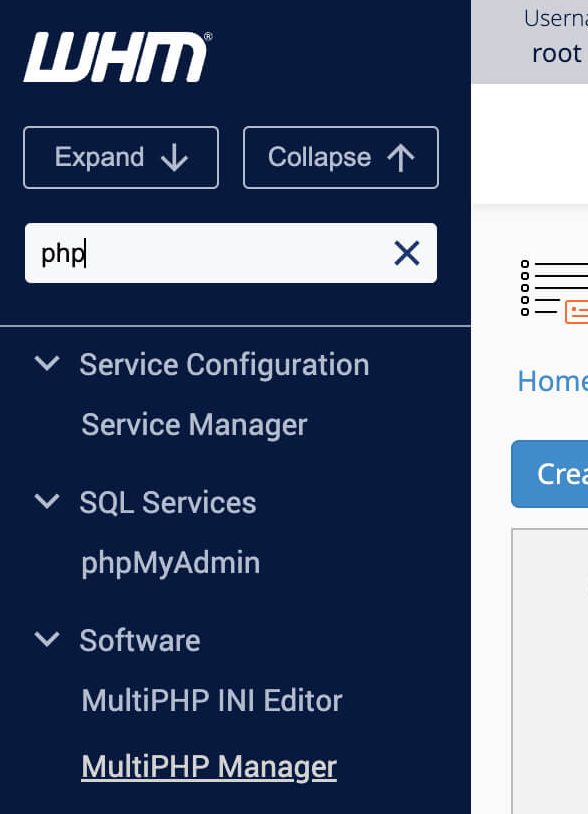
To do this, first go to your WHM, search PHP in the left menu, then select “MultiPHP Manager” to see what PHP version your sites are currently on.
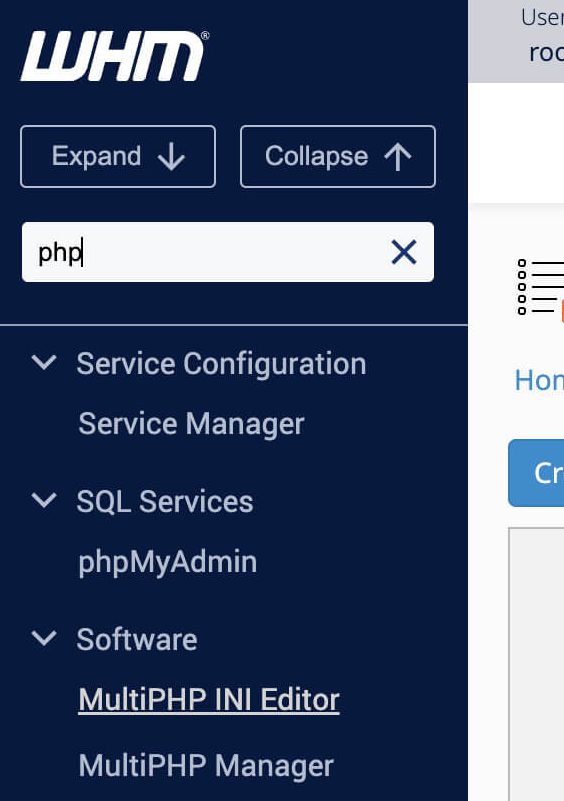
Next, select “MultiPHP INI Editor”. Here you will see the dropdown to select the needed PHP Version.
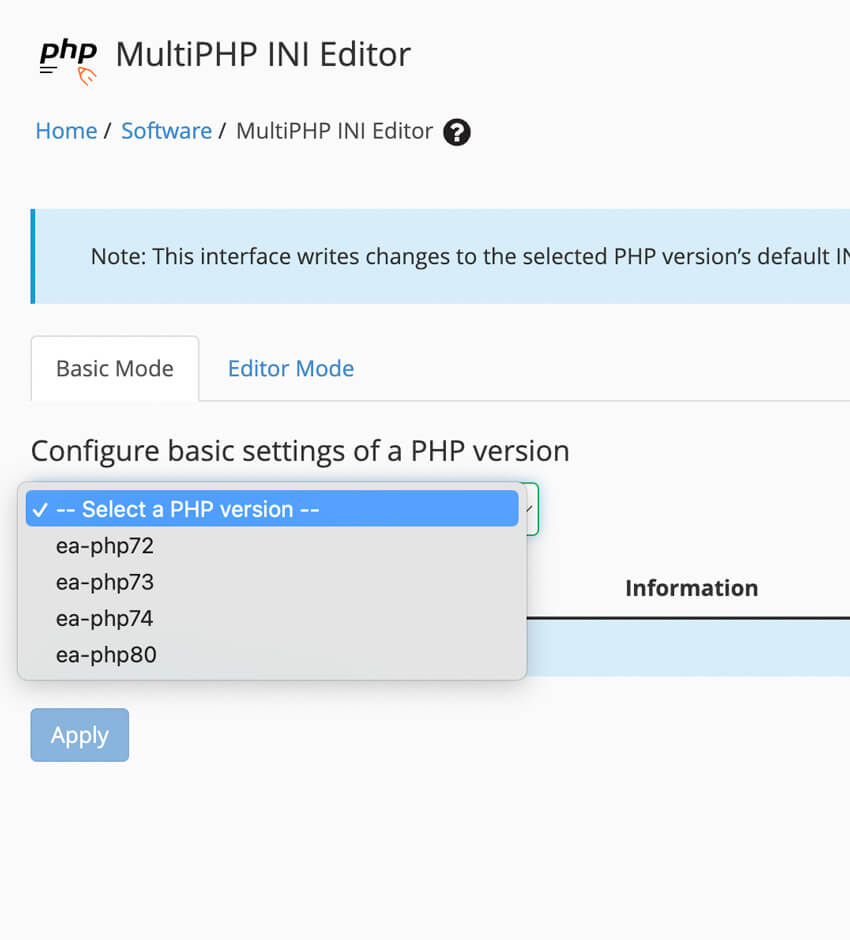
Select the PHP version you want to edit.
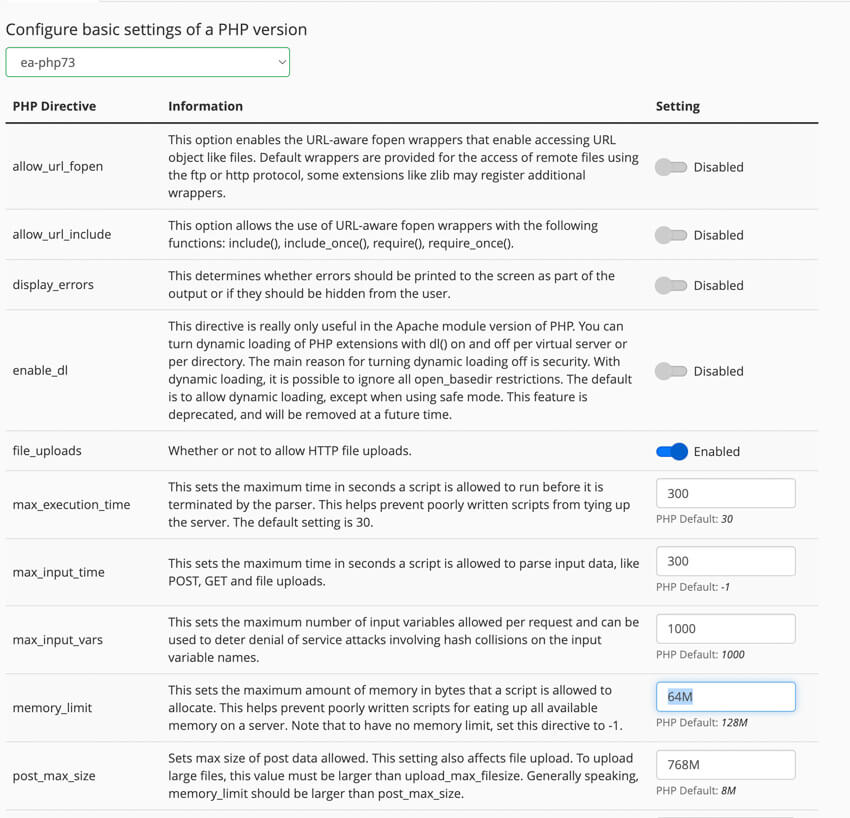
Scroll down to find “memory_limit” and increase this number. The sizes used for this field are generally double the previous size and so forth. So examples of sizes recommended to be used here would be:
128MB (default)
256MB
512MB
1024MB
Etc.
Then click “Apply” at the bottom to save your changes! (Always double check the front end of your site anytime you make changes)
Note, your "memory_limit" size should always be greater than your "post_max_size" and "upload_max_filesize" entries (tip from LiquidWeb support team, 2023).

